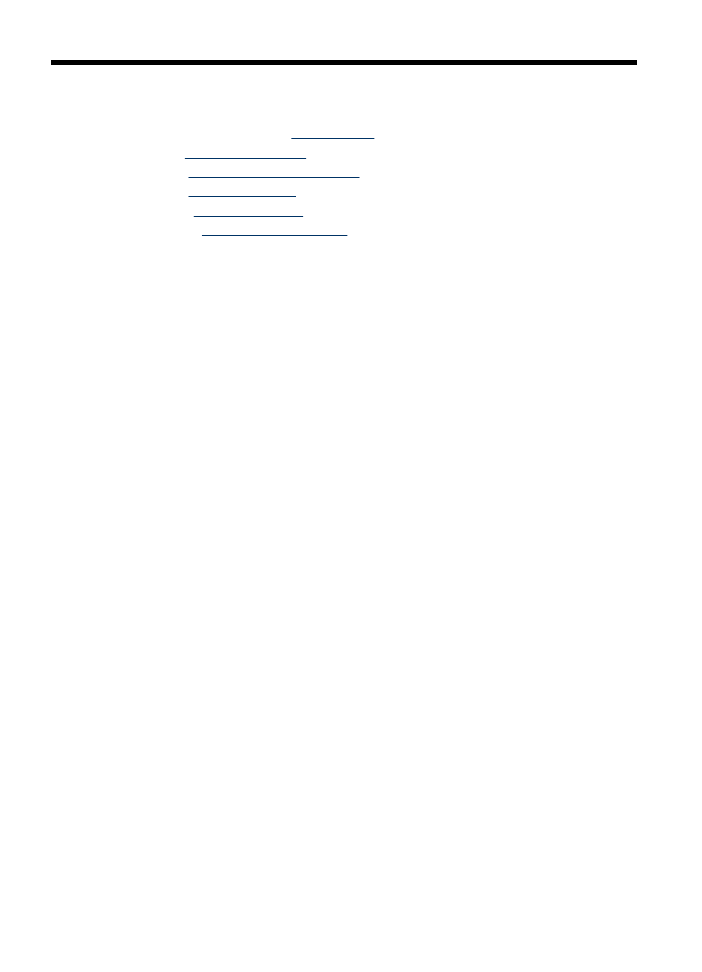
Printer software
•
Make the HP Deskjet the
default printer
.
•
Set the
default print settings
for all documents.
•
Use the
Printer Properties dialog box
to select printing options.
•
Use the
What's This? help
to learn more about specific print settings.
•
View the
Ink Status window
for the approximate ink level of each print cartridge.
•
Download
printer software updates
for the latest features and improvements.