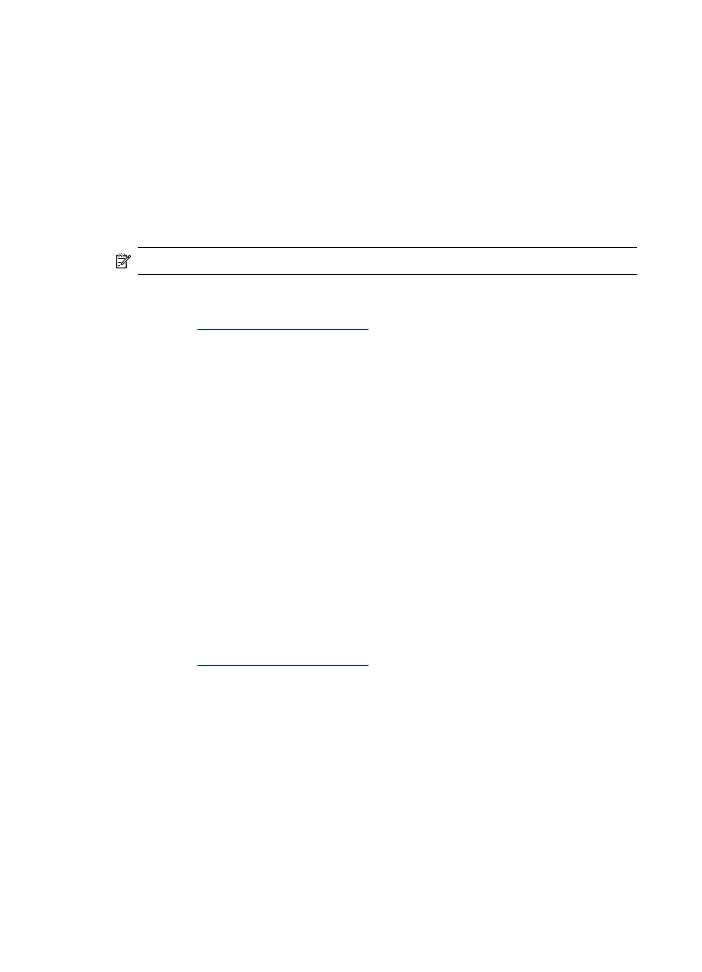
Select a paper type
When printing a higher-quality document, HP recommends that you select a specific
paper type.
To select a specific paper type
1.
Open the
Printer Properties dialog box
.
2.
Click the
Features
tab.
3.
Click
More
in the
Paper Type
drop-down list, and then select the paper type that you
want to use.
4.
Click
OK
.
5.
Select any other print settings that you want, and then click
OK
.