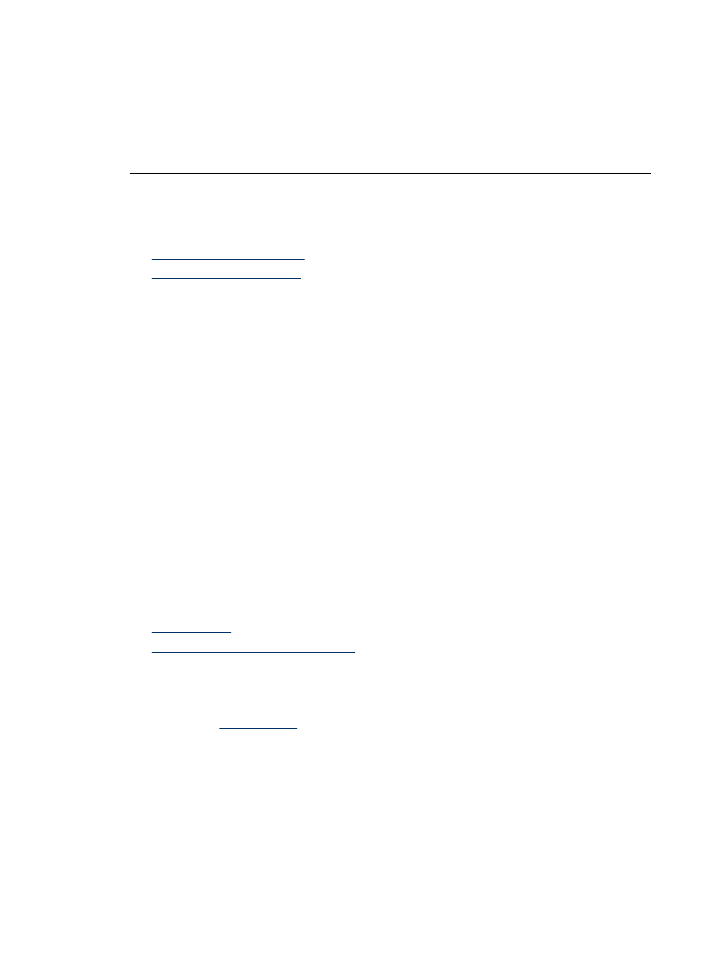
Out of paper message
Follow the appropriate steps for the condition that exists.
•
If the paper tray is loaded
•
If the paper tray is empty
If the paper tray is loaded
1.
Verify the following:
•
A sufficient amount of paper is loaded in the paper tray (at least ten sheets).
•
The paper tray is not overly full.
•
The paper stack is touching the back of the paper tray.
2.
Slide the paper guide so that it fits firmly against the edge of the paper.
3.
Click
Continue
to resume printing.
If the paper tray is empty
1.
Load paper in the paper tray.
2.
Push the paper forward until it stops.
3.
Slide the paper guide so that it fits firmly against the edge of the paper.
4.
Click
Continue
to resume printing.